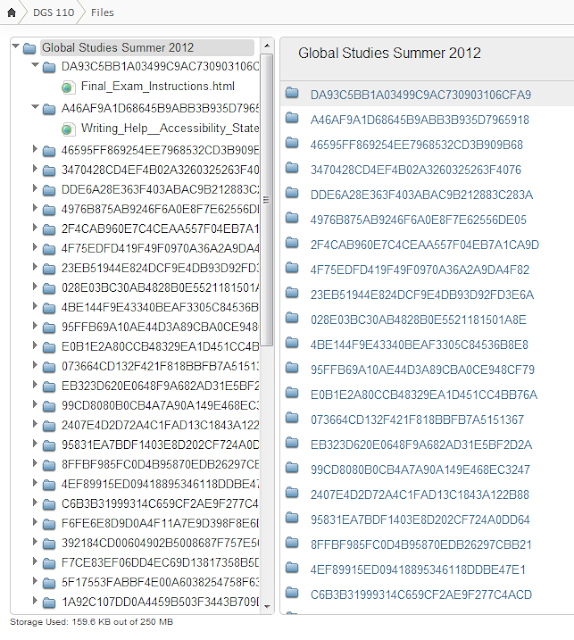Those of you who have been reading my blog for a while know that I am not a perfectionist. However, I do try to get things mostly right. However, in some areas, mostly right doesn't cut it. The start of an online class is one of those times. I will confess to you that this was brought home to me two weeks ago.
My American Government class was supposed to start at the beginning of fall quarter on September 24. Through a series of administrative mishaps, the course never got scheduled. As late as Sept 20, we didn't have an item number so even if students knew about it, they couldn't register. Given the 50 million things on my plate, I found it easy to procrastinate finishing a class that might not even go.
When we finally did get an item number, on Thursday before the Monday start, there was some talk of making the course a compressed start. I've been playing with this idea and hoping to serve late arriving students by offering some 8 week classes nested in the 10 week quarter. I didn't know for sure that we were going to do this until Monday. Yes, the Monday that the quarter started.
Over the weekend, I was desperately working to polish off the course. To save time, I copied over lots of stuff from my Global Studies class. I went through and modified most of it to match the current course and college, but there were a few things I missed. Little things like that are crazymaking for the students.
Also, it was later in the day on Monday when the new course start date was confirmed. I wrote to the students, but several had already started the class and some were already confused by the little errors caused by a class that was mostly right.
QM Standard 1 is all about the start of a course (is the purpose of the course clear to the students and is it evient how to begin and move through the course), but it is really only part of the story. I believe this course meets every element of Standard 1, but if I link to the academic dishonesty policy at Highline CC for a class at Seattle Central CC, students will be confused. Some toss it off as an understandable error, but there are always a few students who take everything literally and are completely immobilized until they achieve clarity. Thus, my Standard 1 paranoia.
So, as I prepare for my new start on Monday, I really want it to be completely right - no errors. I need to re-establish credibility with the students who were confused by the first day of confusion two weeks ago. Also, there is the
cognitive load issue discussed in my last post - in 8 weeks, they have even less time to be confused.
I will, of course, miss something. We always do. I'll let you know what it is and how it plays out in the coming weeks.